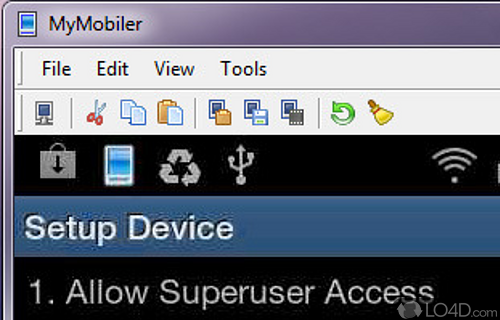
View your Android phone on your Windows desktop.
My Mobiler is a cool little application which allows you free access to control your Android phone or tablet from your PC.
While using your mobile device on your PC might not be exactly what you're looking for, it does allow easier access to functions on your phone which may take longer if you were to be using the touch screen display.
With that said, My Mobiler comes with a Windows Explorer-like file manager which allows you easy access to the directory structure of your phone or tablet. You may move files with the drag-and-drop feature, perform system operations with your PC mouse and keyboard and control your phone completely via your desktop. My Mobiler also allows you to copy items to your Windows clipboard from your phone.
Included with this program is also an Android screenshot function.
Overall, this application is highly recommended for people who want to control their mobile phone and especially useful for those with strained fingers and certainly for those suffering from arthritis.
Please note: As of writing this, My Mobiler will freeze if you try to install a phone that isn't connected or is connected without the proper drivers installed. USB Debugging must also be enabled via Settings > Applications > Development > USB Debugging before you connect your phone via USB.
Features of MyMobiler for Android
- Android OS version 2.2 or later (include version 4.x).
- Capture mobile screen.
- Control your mobile by using desktop keyboard and mouse.
- Copy/Cut/Paste text between device and desktop.
- Drag and drop files to your mobile.
- Requires ROOT.
- Support USB connection / IP Connection (WiFi).
- Supports Notification Bar.
- View your mobile screen on your desktop.
Compatibility and License
MyMobiler for Android is provided under a freeware license on Windows from mobile phone tools with no restrictions on usage. Download and installation of this PC software is free and 0.9.8.1 is the latest version last time we checked.
Filed under:


